 |
| Nokia Lumia 1520 |
It seems like it has been forever, but I am back and recovering very well. I have been away for a while because on Feb 14th, 2014 I feel very ill and have been down in the dumps ever since. I have been working hard with my condition and have also just been able to just take in tech for what it is actually worth. Thanks to my friends and family who help me get through these very tough times for me and thanks to my kids even more for being so awesome and supportive and also trying to help me through this. Without them being fearless and giving me the courage sometimes, I don't know where I would be. But those of you who are fans, thank you for your patients and your things of that nature, as today we get right back into the thick of things. I am really behind on some things, so please bear with me.
This week you go all Microsoft. I know its an interesting thing to do to come back on, but, they have been in the press lately and I see a lot of good things headed their way. This week I touch on the best phone the have to offer (carrier wise), the phone with the best camera......still (sorry Samsung that s5 is not worth the upgrade), the best Windows RT tablet and some other Microsoft goodies if you haven't been keeping an eye on them. So without further delay, let's get right to the best Windows phone you can get right now (carrier wise).
 |
| Lumia 1520 in middle of Nexus 7 and Nexus 5 |
Okay so here is the deal, I don't do contracts so I buy all phones unlocked (anyone that knows me can contest to that) and I don't do Verizon Wireless. With that being said, I have not had a chance to check out the Nokia Lumia Icon and honestly I probably will not. The Nokia Lumia 930 is not out yet, which is the successor to the Lumia 920 (one of my favorite phones of 2012), so I can not say how that is. So with all of that out of the way, the best Windows phone you can get period (to me) is the Nokia Lumia 1520. Here is the deal with this phone: 6 inch phablet with a full 1080p display which is about 366 or 367 ppi, has gorilla glass 2, a micro sd card slot that supports up to a 64gb micro sd card, can get you 4g lte, 16/32 gb on board storage and 2gb of RAM. If you can not find the 32gb version, don't fear, get a 64gb micro sd card and with windows 8.1, you will be able to save apps and games to the sd card.... like Android USED to do.
 There is also NFC on board, bluetooth 4.0 with A2DP and micro USB 2.0 though. The camera is a brilliant 20 mega pixel shooter (its not the Lumia 1020 with 41 megapixels, but it is nice though) Carl Zeiss optical, with image stabilization, autofocus, and dual LED flash. PureView technology, dual capture, geo-tagging, face detection, panorama. And as far as the video recordings go, you can record in1080p@30fps with video light, and stereo sound recording. The phone as of now runs Windows Phone Black (Windows Phone 8.0 Black) and will soon upgrade to windows Phone 8.1 in the very near future. Those of you in the know, can get Windows Phone 8.1 on your phones now, and I can say it is a lot to look forward to. Windows Phones have come a very long way.
There is also NFC on board, bluetooth 4.0 with A2DP and micro USB 2.0 though. The camera is a brilliant 20 mega pixel shooter (its not the Lumia 1020 with 41 megapixels, but it is nice though) Carl Zeiss optical, with image stabilization, autofocus, and dual LED flash. PureView technology, dual capture, geo-tagging, face detection, panorama. And as far as the video recordings go, you can record in1080p@30fps with video light, and stereo sound recording. The phone as of now runs Windows Phone Black (Windows Phone 8.0 Black) and will soon upgrade to windows Phone 8.1 in the very near future. Those of you in the know, can get Windows Phone 8.1 on your phones now, and I can say it is a lot to look forward to. Windows Phones have come a very long way.  Packed on the inside of the phone, is a Qualcomm MSM8974 Snapdragon 800, with a Quad-core 2.2 GHz Krait 400 CPU and an Adreno 330 GPU. The battery is an awesome 3400 mAh battery, and honestly in my tests it ran all day long with charging being needed around bed time. Not bad for a phablet with a full 1080p display. That’s all the internal geek stuff, but how well does the phone work and perform for everyday use is what many people want to know. Well if you have never used a Windows phone before or have been interested in switching from iOS or Android (or the others that are out there), then this phone is a great start. The good thing about Windows phone is that your user experience will be the same just about if you go with a Lumia 520 or a Lumia 1520. The problem with a lot of Android devices is that they are all really good or great but this phone doesn't have what this phone has and this one doesn't have what that one has. Its more than just size that matters, its the user experience and the UI. Samsung goes Touchwiz on just about all of their mobile products, but if you picked up a Moto X or Moto G, that’s either a blessing or a curse. On Windows Phone, the Lumia 520 is a 4 inch phone whereas the Lumia 1520 is a 6 inch phablet, the main difference. I mean there are other differences inside like RAM and camera and specs like that, but you can’t go wrong with any Windows Phone if its your first or your tenth.
Packed on the inside of the phone, is a Qualcomm MSM8974 Snapdragon 800, with a Quad-core 2.2 GHz Krait 400 CPU and an Adreno 330 GPU. The battery is an awesome 3400 mAh battery, and honestly in my tests it ran all day long with charging being needed around bed time. Not bad for a phablet with a full 1080p display. That’s all the internal geek stuff, but how well does the phone work and perform for everyday use is what many people want to know. Well if you have never used a Windows phone before or have been interested in switching from iOS or Android (or the others that are out there), then this phone is a great start. The good thing about Windows phone is that your user experience will be the same just about if you go with a Lumia 520 or a Lumia 1520. The problem with a lot of Android devices is that they are all really good or great but this phone doesn't have what this phone has and this one doesn't have what that one has. Its more than just size that matters, its the user experience and the UI. Samsung goes Touchwiz on just about all of their mobile products, but if you picked up a Moto X or Moto G, that’s either a blessing or a curse. On Windows Phone, the Lumia 520 is a 4 inch phone whereas the Lumia 1520 is a 6 inch phablet, the main difference. I mean there are other differences inside like RAM and camera and specs like that, but you can’t go wrong with any Windows Phone if its your first or your tenth.  The point I am trying to make is that Windows Phone is just about the same user experience on the smaller device as it is on the bigger ones. That is great, but it also bad as well. The thing that makes Android so great and why people say iOS is so boring is because, with Android, if you don’t like something, change it. There are skins and ROM downloads and things like that to make your phone truly yours. Different phone sizes from different phone makers all with different strokes for different folks. iOS is what you see is what you get and that is where Windows Phone tries to be different. Windows Phones range in size from 4 inches to 6 inches and to me that is a step in the right direction. Now don’t get me wrong, HTC and Samsung makes Windows Phones as well, with their takes on the OS, but overall its the same experience in the end. So what makes the Lumia 1520 the best?
The point I am trying to make is that Windows Phone is just about the same user experience on the smaller device as it is on the bigger ones. That is great, but it also bad as well. The thing that makes Android so great and why people say iOS is so boring is because, with Android, if you don’t like something, change it. There are skins and ROM downloads and things like that to make your phone truly yours. Different phone sizes from different phone makers all with different strokes for different folks. iOS is what you see is what you get and that is where Windows Phone tries to be different. Windows Phones range in size from 4 inches to 6 inches and to me that is a step in the right direction. Now don’t get me wrong, HTC and Samsung makes Windows Phones as well, with their takes on the OS, but overall its the same experience in the end. So what makes the Lumia 1520 the best?
I have had 5 Windows Phones since 2012, the Lumia 520, the Lumia 920, HTC 8x, Lumia 1020 and the Lumia 1520. Out of all of those phones the 1520 is the best because it hits everything that I was looking for right in the middle or over exceeds what I was looking for but also kept the same user experience at the same time. What I mean by that is, the Lumia 520 is the best cheap phone you can get, with 4g speeds and micro sd support. I just don’t care for the screen. The size is not bad, but it is a little small for my hands over time. The 920 or the 8x are great phones overall but both don’t have micro sd slots and I wish the camera was a little better and the 8x is thinner than the 920. The Lumia 1020 has the best camera period, but at times just feels like i’d rather have the 920 with a better camera. And that is where the 1520 comes in, it hits all the right spots that i am looking for just right. Micro sd slot, bigger in size, good form factor, great price, feels good in the hand and not to bulky (it does look huge though) and a great camera.
That’s why if a Windows phone is your next purchase, I say go with the 1520, you will not be disappointed. The only real problem with the Windows platform is apps. There are apps and games that most of us play on iOS or Android and they are just not there on the windows platform. You could always just go into the browser, but you could do that as well on the other platforms. But what about the games then? Well that is the problem and also support from other products like if you have Phillips Hue or Belkin WeMo or a Pebble/Pebble Steel watch or even a Nike Fuel Band. There is no native support these items (not to say there is not any support, because there are third party developers who do make great apps for these products out there) and honesty, until Windows Phone actually takes off here in America (in other countries Windows Phone is putting boots to asses), there will probably not be anytime soon. But if you're like me, who is hopeful of the Windows platform and love the change that is Windows Phone compared to Android and its ad galore platform or the boring iOS world that is Apple, or just love good tech in general and/or want something different, then Windows Phone is for you and this Lumia 1520 is a grand slam.
Ways To Reach Me:
PlayStation Network - The_D_O_P_E_69
Xbox LIVE - TitosTech
MiiVerse - TitosTech
Google+ - TitosTech
Twitter - @TitosTech
raptr - titostech
Steam - TitosTech
OnLive - TitosTech
 |
| Everything You Get |

















.jpg)











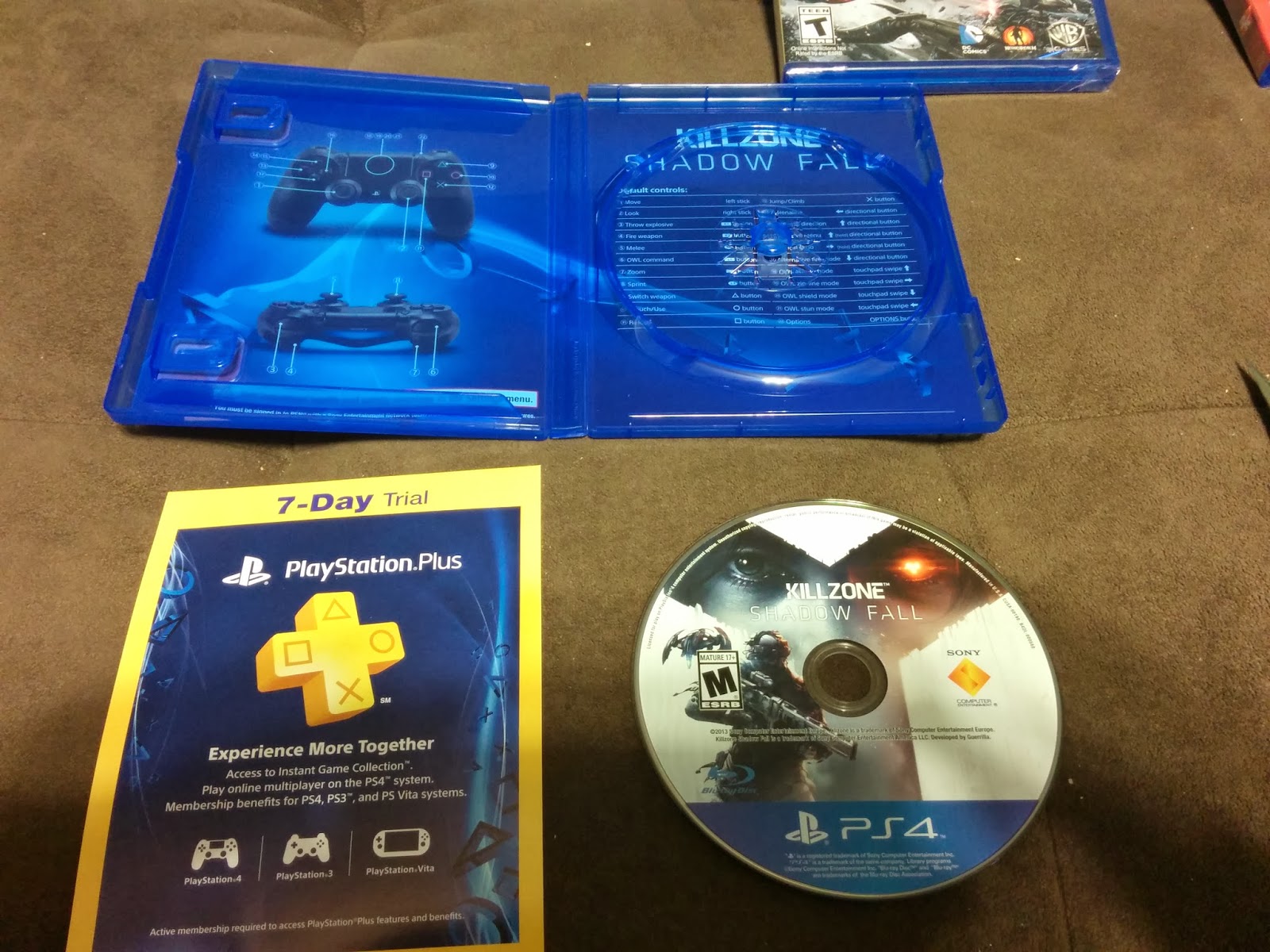





.jpg)
.JPG)
.jpg)
.jpg)














